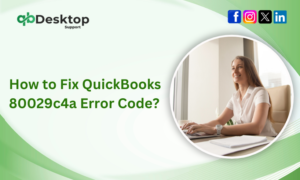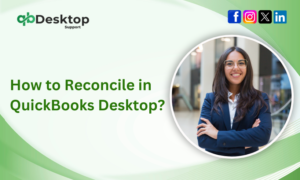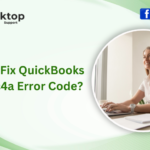QuickBooks Premier Accountants Edition 2021 is a powerful tool for accountants and bookkeepers, offering a range of features designed to streamline financial management tasks. However, staying up-to-date with the latest version is essential to ensure you have access to the newest features, security updates, and bug fixes. In this guide, we will walk you through the process to upgrade QuickBooks Premier Accountants Edition 2021, ensuring a smooth transition and uninterrupted workflow.
Understanding the Importance of Upgrading
Before diving into the upgrade process, it’s crucial to understand why staying current with software updates is essential. Here are a few reasons why upgrading QuickBooks Premier Accountants Edition 2021 is beneficial:
- Access to New Features: Each new version of QuickBooks brings enhancements and new features designed to improve functionality and efficiency.
- Security Updates: Software updates often include important security patches that protect your data from potential threats and vulnerabilities.
- Bug Fixes: Upgrading ensures that any existing issues or bugs in the software are addressed, leading to a more stable and reliable experience.
- Compatibility: Staying on the latest version ensures compatibility with other software and services, preventing potential compatibility issues.
- Support: Intuit provides support and assistance for the latest version of QuickBooks, making it easier to troubleshoot any issues that may arise.
Step-by-Step Guide to Upgrade QuickBooks Premier Accountants Edition 2021
Step 1: Backup Your Data
Before initiating the upgrade process, it’s essential to create a backup of your QuickBooks data to prevent any loss or corruption. To do this, follow these steps:
- Open QuickBooks Premier Accountants Edition 2021.
- Go to the File menu and select Backup Company > Create Local Backup.
- Follow the on-screen prompts to save a backup copy of your data to a secure location, such as an external hard drive or cloud storage service.
Step 2: Check System Requirements
Before upgrading QuickBooks Premier Accountants Edition 2021, ensure that your system meets the minimum requirements for the new version. You can find the system requirements for QuickBooks on the Intuit website or in the documentation provided with the software.
Step 3: Download the Latest Version
To upgrade QuickBooks Premier Accountants Edition 2021, you’ll need to download the latest version of the software. Follow these steps to download the latest version:
- Visit the official Intuit website or use the link provided in your QuickBooks account.
- Sign in to your Intuit account or create a new account if you don’t already have one.
- Locate the download link for QuickBooks Premier Accountants Edition 2021 and click on it to begin the download process.
Step 4: Install the New Version
Once the download is complete, follow these steps to install the new version of QuickBooks Premier Accountants Edition 2021:
- Locate the downloaded installation file on your computer and double-click on it to start the installation process.
- Follow the on-screen prompts to complete the installation, ensuring that you carefully read and agree to any license agreements or terms of service.
- Once the installation is complete, launch QuickBooks Premier Accountants Edition 2021 to ensure that it is functioning correctly.
Step 5: Activate Your License
After installing the new version of QuickBooks Premier Accountants Edition 2021, you’ll need to activate your license to access all the features and functionality. Follow these steps to activate your license:
- Open QuickBooks Premier Accountants Edition 2021.
- If prompted, enter your license key or product code to activate your license. You can find this information in your Intuit account or on the packaging of the software.
- Follow the on-screen prompts to complete the activation process.
Step 6: Transfer Your Data
If you created a backup of your data before upgrading, you’ll need to transfer this data to the new version of QuickBooks Premier Accountants Edition 2021. Follow these steps to transfer your data:
- Open QuickBooks Premier Accountants Edition 2021.
- Go to the File menu and select Open or Restore Company.
- Choose Restore a backup copy and click Next.
- Select Local Backup and click Next.
- Browse to the location where you saved your backup file and select it.
- Follow the on-screen prompts to complete the restoration process.
Step 7: Verify and Update Settings
Once you’ve transferred your data to the new version of QuickBooks Premier Accountants Edition 2021, take some time to verify and update your settings as needed. This may include updating preferences, setting up user access, and configuring any integrations or third-party applications.
Step 8: Test and Troubleshoot
Before fully transitioning to the new version of QuickBooks Premier Accountants Edition 2021, it’s essential to thoroughly test the software to ensure that everything is functioning as expected. Take some time to review your data, run reports, and perform any necessary troubleshooting steps.
Step 9: Get Help if Needed
If you encounter any issues or have questions during the upgrade process, don’t hesitate to reach out for assistance. QuickBooks offers customer support via phone, email, and live chat to help you resolve any issues and ensure a smooth upgrade experience. You can contact QuickBooks Desktop support at +1-855-838-5977 for immediate assistance.
Conclusion
Upgrading QuickBooks Premier Accountants Edition 2021 is a straightforward process that offers numerous benefits, including access to new features, security updates, and bug fixes. By following the steps outlined in this guide and taking the necessary precautions, you can ensure a smooth transition to the latest version of QuickBooks Premier Accountants Edition 2021 and continue to streamline your financial management tasks effectively. If you have any questions or encounter any issues during the upgrade process, don’t hesitate to reach out to QB Desktop support for assistance.
Frequently Asked Questions
Upgrading to the latest version of QuickBooks Premier Accountants Edition 2021 offers access to new features, security updates, bug fixes, and improved compatibility with other software and services. It ensures that you have the most up-to-date tools and protections for managing your finances efficiently.
You can check the system requirements for QuickBooks Premier Accountants Edition 2021 on the Intuit website or in the software documentation. Ensure that your computer meets these requirements before proceeding with the upgrade to avoid any compatibility issues.
Yes, it’s highly recommended to create a backup of your QuickBooks data before upgrading to prevent any loss or corruption of data during the process. You can use the backup and restore feature within QuickBooks to create a secure copy of your data.
You can download the latest version of QuickBooks Premier Accountants Edition 2021 from the official Intuit website or through your QuickBooks account. Ensure that you download the software from a trusted source to avoid any security risks.
To activate your license after upgrading QuickBooks Premier Accountants Edition 2021, open the software and enter your license key or product code when prompted. Follow the on-screen instructions to complete the activation process.
If you encounter any issues during the upgrade process, such as installation errors or data transfer problems, you can contact QuickBooks support for assistance. You can reach QuickBooks support via phone, email, or live chat for immediate help.
Yes, you can transfer your data from the old version to the new version of QuickBooks Premier Accountants Edition 2021 using the backup and restore feature. Simply create a backup of your data in the old version and then restore it in the new version following the on-screen prompts.
Yes, Intuit offers a variety of training resources, including tutorials, webinars, and user guides, to help you learn about the new features and functionalities in QuickBooks Premier Accountants Edition 2021. You can access these resources through the Intuit website or within the software itself.
The cost of upgrading to QuickBooks Premier Accountants Edition 2021 may vary depending on your current subscription plan and any promotional offers available at the time of upgrade. Check the pricing details on the Intuit website or contact QuickBooks support for more information.
In most cases, it’s not possible to revert to the previous version of QuickBooks after upgrading. However, you can restore your data from a backup created before the upgrade to recover your information. It’s important to thoroughly test the new version before upgrading to minimize the risk of encountering issues.