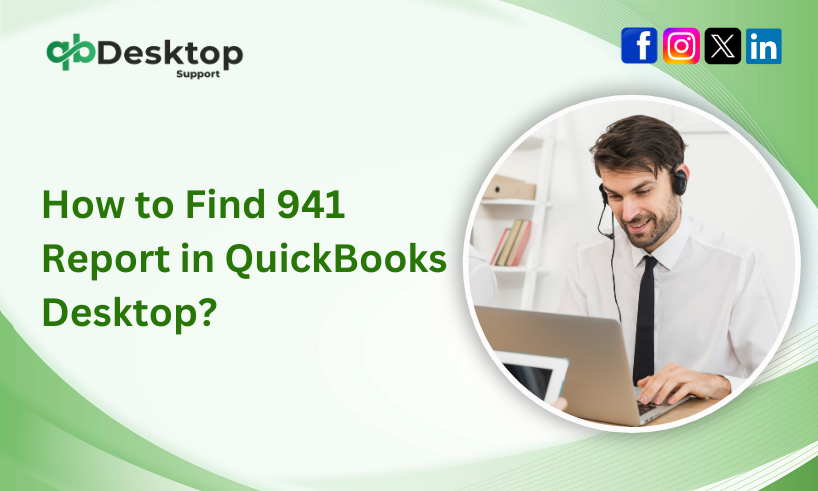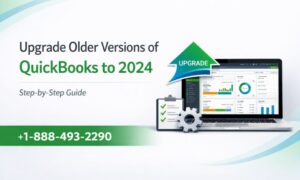Managing payroll taxes is a crucial responsibility for businesses. One of the essential payroll tax forms is the IRS Form 941, also known as the Employer’s Quarterly Federal Tax Return. Employers use this form to report income taxes, Social Security tax, and Medicare tax withheld from employees’ wages, as well as the employer’s share of Social Security and Medicare taxes. QuickBooks Desktop simplifies tax filing by allowing businesses to generate and review payroll tax forms, including Form 941. If you’re unsure how to find and generate 941 report in QuickBooks Desktop, this article provides a step-by-step guide to help you navigate the process effectively.
Understanding Form 941
Form 941 is filed quarterly and includes the following information:
- Wages paid to employees
- Federal income tax withheld
- Social Security and Medicare taxes withheld
- Employer’s share of Social Security and Medicare taxes
- Adjustments for sick pay, tips, and other payments
- Total deposits made and tax liabilities
Filing this form accurately and on time is essential to avoid IRS penalties. QuickBooks Desktop allows you to prepare and review this report to ensure compliance.
Steps For How to Find 941 Report in QuickBooks Desktop
1. Open QuickBooks Desktop
Launch QuickBooks Desktop and log in using your credentials. Ensure that you have administrative access, as payroll tax reports require certain permissions.
2. Access the Payroll Center
- Click on Employees in the top menu bar.
- Select Payroll Center from the dropdown menu.
- The Payroll Center window will open, displaying various payroll-related options.
3. Navigate to the Payroll Tax Forms & W-2s Tab
- Inside the Payroll Center, locate the File Forms tab.
- Under the File Forms section, you will see a list of available payroll tax forms.
- Scroll through the list to find Form 941: Employer’s Quarterly Federal Tax Return.
4. Open and Review Form 941
- Click on Form 941 from the list.
- A new window will open, displaying the 941 Form Wizard.
- Select the appropriate quarter for which you want to generate the report.
- Click OK to proceed.
- QuickBooks will populate the form with relevant payroll data.
5. Verify the Information
Before filing or printing the form, verify that all details are correct. Check for:
- Employee wages and tax withholdings
- Employer tax contributions
- Adjustments and tax deposits
If discrepancies exist, review your payroll data to make necessary corrections.
6. Print or File the Form
Once you confirm the accuracy of Form 941, you can:
- Click Print for Your Records to keep a copy.
- Select E-file if you have enrolled in QuickBooks Desktop’s e-filing service.
- Follow on-screen instructions to submit the form electronically.
Also Read: How to Create, Edit, and File 1099s in QuickBooks Desktop?
Troubleshooting Common Issues
1. Missing Form 941 in Payroll Center
If Form 941 is not visible in the Payroll Center, check the following:
- Ensure that your QuickBooks Desktop payroll subscription is active.
- Verify that your tax forms are updated by clicking Employees > Get Payroll Updates.
- Restart QuickBooks and check again.
2. Incorrect Data in Form 941
If payroll data appears incorrect:
- Review payroll item setup under Lists > Payroll Item List.
- Ensure employee tax information is correct under Employees > Employee Center.
- Run payroll summary reports to cross-check calculations.
3. Unable to E-file Form 941
- Confirm that e-filing is enabled in Payroll Center > Manage Filing Methods.
- Ensure QuickBooks is updated to the latest version.
- Verify internet connection and IRS e-filing credentials.
Benefits of Using QuickBooks Desktop for Payroll Tax Reporting
1. Automated Calculations
QuickBooks Desktop automatically calculates payroll taxes, reducing errors and ensuring compliance.
2. Easy Access to Tax Forms
All federal and state payroll tax forms, including Form 941, are easily accessible within the software.
3. E-filing and Payment Options
Businesses can electronically file tax forms and make tax payments directly from QuickBooks, simplifying compliance.
4. Audit Trail and Record Keeping
QuickBooks maintains records of filed tax forms, helping businesses track filings and retrieve past reports when needed.
Conclusion
Finding and generating Form 941 in QuickBooks Desktop is a straightforward process when following the steps outlined in this guide. By utilizing the Payroll Center and ensuring accurate payroll data, businesses can efficiently manage quarterly tax filings. Regularly updating QuickBooks and reviewing payroll records will help prevent errors and ensure compliance with IRS requirements.
By leveraging QuickBooks Desktop’s payroll features, businesses can streamline tax reporting, minimize administrative burdens, and maintain accurate financial records for compliance and audit readiness.
Frequently Asked Questions (FAQs)
Form 941, Employer’s Quarterly Federal Tax Return, is used to report income taxes, Social Security tax, and Medicare tax withheld from employees’ paychecks. QuickBooks Desktop helps businesses generate this form accurately to stay compliant with IRS requirements.
To find Form 941 in QuickBooks Desktop:
Open QuickBooks Desktop.
Go to the Employees menu.
Select Payroll Center.
Click on the File Forms tab.
Look for 941: Employer’s Quarterly Federal Tax Return and click Create Form.
If Form 941 is missing, consider the following:
1. Ensure Payroll Subscription is active.
2. Update QuickBooks Desktop and Payroll Tax Table.
3. Verify that you have Full Payroll enabled.
4. Check if your payroll forms are set to electronic filing, which might hide the printable version.
Once you locate the form in Payroll Center > File Forms, follow these steps:
1. Click Create Form for the 941 report.
2. Review and fill in the required details.
3. Click Check for Errors to ensure accuracy.
4. Select Print to print a hard copy or Save as PDF for digital storage.
To e-file Form 941:
1. Go to Payroll Center and click on the File Forms tab.
2. Select Form 941 and choose E-file.
3. Follow the prompts to submit it electronically.
4. Ensure your E-File Enrollment is set up with QuickBooks Payroll.
To retrieve past 941 filings:
1. Open Payroll Center.
2. Click on the File Forms tab.
3. Select View/Print Forms & W-2s.
4. Enter your payroll PIN to access previously filed forms.
If errors are found before filing:
1. Go to Payroll Center and edit the form before submission.
2. Check payroll reports (Payroll Summary, Payroll Liability Report) to confirm accuracy.
3. If already filed, submit a correction using Form 941-X manually.
Yes, QuickBooks Desktop calculates 941 tax liability based on payroll data. Ensure employee wages, withholdings, and employer tax contributions are set up correctly in the system for accurate reporting.