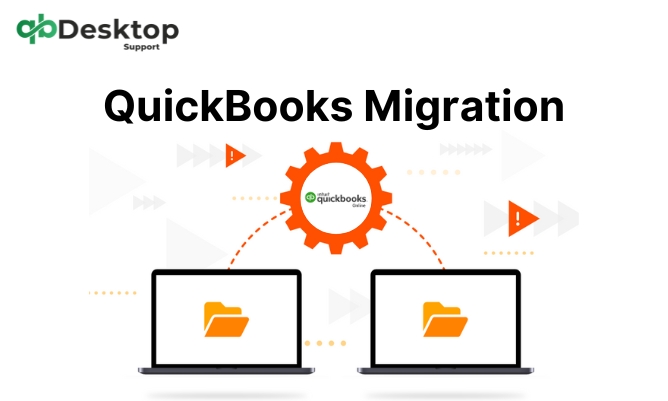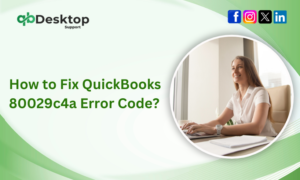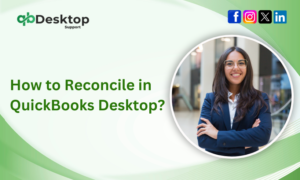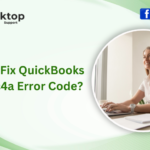In today’s rapidly evolving business landscape, the importance of efficient financial management cannot be overstated. Small and medium-sized enterprises (SMEs) rely heavily on robust accounting software to streamline their operations and ensure financial accuracy. QuickBooks, developed by Intuit, stands out as one of the most popular accounting solutions among businesses worldwide.
However, as businesses grow and technology advances, there comes a time when migrating from one accounting system to another becomes necessary. QuickBooks users often find themselves in a position where they need to transition from QuickBooks Desktop to QuickBooks Online or vice versa. This transition, while beneficial in the long run, requires careful planning and execution to ensure a seamless experience and minimal disruption to business operations.
This comprehensive guide explores the strategic planning involved in QuickBooks Migration, focusing on key considerations for a successful transition. Whether you’re considering QuickBooks Migration Services or planning to use QuickBooks Migration tools, this guide will provide valuable insights to help you navigate the process effectively.
Understanding QuickBooks Migration
QuickBooks Migration refers to the process of transferring data, settings, and configurations from one version of QuickBooks to another. The migration can involve transitioning from QuickBooks Online to QuickBooks Desktop, QuickBooks Desktop to QuickBooks Online, or even migrating data between different editions of QuickBooks Desktop.
Why QuickBooks Migration?
There are several reasons why businesses opt for QuickBooks Migration:
- Accessibility: QuickBooks Online offers anytime, anywhere access to financial data, allowing users to manage their finances remotely.
- Scalability: QuickBooks Online scales more effectively with business growth compared to QuickBooks Desktop, which may require upgrades or additional licenses as the business expands.
- Collaboration: QuickBooks Online facilitates seamless collaboration among multiple users, enabling real-time access to financial data for accountants, bookkeepers, and other stakeholders.
- Automatic Updates: QuickBooks Online receives automatic updates, ensuring that users always have access to the latest features and enhancements without manual intervention.
Key Considerations for QuickBooks Migration
Successful QuickBooks Migration requires meticulous planning and attention to detail. Here are key considerations to keep in mind:
1. Assessing Business Needs
Before initiating the migration process, it’s essential to assess your business requirements and objectives. Consider factors such as:
- Feature Requirements: Evaluate the features and functionalities offered by both QuickBooks Desktop and QuickBooks Online to determine which platform aligns best with your business needs.
- User Access: Determine the number of users who will need access to QuickBooks and their specific roles and permissions.
- Data Volume: Assess the volume and complexity of your financial data to ensure a smooth migration process.
2. Choosing the Right Migration Method
Selecting the appropriate migration method is critical to the success of the transition. While QuickBooks provides built-in tools for data migration, businesses may also opt for third-party migration services for added flexibility and support.
- QuickBooks Migration Tools: QuickBooks offers built-in migration tools that allow users to transfer data directly from QuickBooks Desktop to QuickBooks Online or vice versa. These tools automate the migration process and help minimize errors.
- Third-Party Migration Services: Third-party migration services specialize in assisting businesses with complex data migrations, offering personalized support and guidance throughout the process. Consider partnering with a reputable QuickBooks Migration service provider to ensure a seamless transition.
3. Data Preparation and Cleanup
Before initiating the migration process, it’s crucial to prepare your data and ensure its accuracy and integrity. Conduct a thorough review of your financial data, identifying and addressing any discrepancies or inconsistencies.
- Data Cleanup: Remove duplicate entries, reconcile accounts, and address any data integrity issues to prevent errors during the migration process.
- Backup Data: Prior to migration, create backups of your QuickBooks data to safeguard against data loss or corruption.
4. Training and Support
Investing in user training and support is essential to ensure a smooth transition to the new QuickBooks platform. Provide comprehensive training sessions for employees to familiarize them with the features and functionalities of the new system.
- User Training: Offer training sessions or tutorials to educate users on navigating the new QuickBooks platform, entering transactions, generating reports, and troubleshooting common issues.
- QuickBooks Migration Support: Leverage QuickBooks Migration Support resources, including documentation, user forums, and online tutorials, to address any questions or concerns that may arise during the migration process.
5. Post-Migration Testing and Validation
Once the migration process is complete, conduct thorough testing and validation to ensure that data has been transferred accurately and that the new QuickBooks system functions as intended.
- Data Validation: Verify that all financial data, including transactions, balances, and reports, has been migrated accurately to the new QuickBooks platform.
- System Testing: Test key functionalities and workflows within the new QuickBooks system to identify any issues or discrepancies that may require resolution.
Conclusion
QuickBooks Migration is a strategic initiative that can yield significant benefits for businesses seeking to optimize their financial management processes. By carefully planning and executing the migration process, businesses can minimize disruption and capitalize on the advantages offered by the new QuickBooks platform.
Whether you’re considering QuickBooks Migration Services or planning to leverage QuickBooks migration tools, it’s essential to prioritize thorough planning, data preparation, and user training to ensure a successful transition. By adhering to the key considerations outlined in this guide, businesses can navigate the complexities of QuickBooks migration with confidence and achieve long-term success in their financial management endeavors.
For expert assistance with QuickBooks Migration and support, contact our dedicated team at +1-855-838-5977.
Frequently Asked Questions (FAQs)
The duration of a QuickBooks Migration process can vary depending on factors such as the volume of data, complexity of the migration, and chosen migration method. Typically, the process can take anywhere from a few hours to several days to complete.
Yes, you can migrate your historical data from QuickBooks Desktop to QuickBooks Online using the built-in migration tools provided by Intuit. These tools facilitate the transfer of company files, customer data, vendor information, and financial transactions.
Custom templates and reports created in QuickBooks Desktop may need to be recreated or modified in QuickBooks Online due to differences in the two platforms. It’s recommended to review and recreate custom templates and reports as needed after completing the migration.
To ensure data accuracy during the migration process, it’s important to conduct thorough data preparation and cleanup beforehand. Remove duplicate entries, reconcile accounts, and perform data validation checks to identify any discrepancies before initiating the migration.
If you encounter issues during the migration process, you can reach out to QuickBooks Migration Support for assistance. QuickBooks provides online documentation, user forums, and customer support channels to help address any questions or concerns you may have.